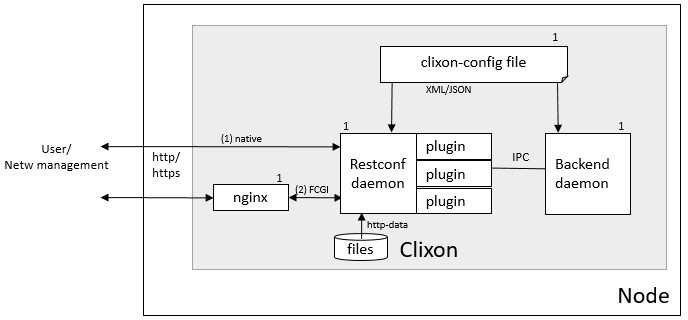11 RESTCONF
Clixon supports two RESTCONF compile-time variants: FCGI and Native.
11.1 Architecture
The restconf deamon provides a http/https RESTCONF interface to the Clixon backend. It comes in two variants, as shown in the figure above:
Native http, which combines a HTTP and Restconf server. Further, HTTP configuration is made using Clixon.
A reverse proxy (such as NGINX) and FastCGI where web and restconf function is separated. NGINX is used to make all HTTP configuration.
The restconf daemon communicates with the backend using
internal netconf over the CLIXON_SOCK. If FCGI is used, there is also a FCGI socket specified by fcgi-socket in clixon-config/restconf.
The restconf daemon reads its initial config options from the configuration file on startup. The native http variant can read config options from the backend as an alternative to reading everything from clixon options.
You can add plugins to the restconf daemon, where the primary usecase is authentication, using the ca_auth callback.
Note that there is some complexity in the configuration of the different variants of native Clixon restconf involving HTTP/1 vs HTTP/2, TLS vs plain HTTP, client cert vs basic authentication and external vs internal daemon start.
Further, ALPN is used to select http/1 or http/2 in HTTPS.
11.2 Installation
The RESTCONF daemon can be configured for compile-time (by autotools) as follows:
- --disable-http1
Disable native http/1.1 (ie http/2 only)
- --disable-nghttp2
Disable native http/2 using libnghttp2 (ie http/1 only)
- --with-restconf=native
RESTCONF using native http. (DEFAULT)
- --with-restconf=fcgi
RESTCONF using fcgi/ reverse proxy.
- --without-restconf
No RESTCONF
After that perform system-wide compilation:
make && sudo make install
11.3 Command-line options
- The restconf daemon have the following command-line options:
- -h
Help
- -V
Show version and exit
- -D <level>
Debug level
- -f <file>
Clixon config file
- -E <dir>
Extra configuration directory
- -l <option>
Log on (s)yslog, std(e)rr, std(o)ut, (n)one or (f)ile. Syslog is default. If foreground, then syslog and stderr is default.
- -C <format>
Dump configuration options on stdout after loading and quit. Format is one of xml|json|text
- -p <dir>
Add Yang directory path (see CLICON_YANG_DIR)
- -y <file>
Load yang spec file (override yang main module)
- -a <family>
Internal backend socket family: UNIX|IPv4|IPv6
- -u <path|addr>
Internal socket domain path or IP addr (see -a)
- -r
Do not drop privileges if run as root
- -W <user>
Run restconf daemon as this user, drop according to
CLICON_RESTCONF_PRIVILEGES- -R <xml>
Restconf configuration in-line overriding config file
- -o <option=value>
Give configuration option overriding config file (see clixon-config.yang)
Note that the restconf daemon started as root, drops privileges to wwwuser, unless the -r command-line option is used, or CLICON_RESTCONF_PRIVILEGES is defined.
11.4 Configuration options
The following RESTCONF configuration options can be defined in the clixon configuration file:
- CLICON_RESTCONF_DIR
Location of restconf .so plugins. Load all .so plugins in this dir as restconf code plugins.
- CLICON_RESTCONF_INSTALLDIR
Path to dir of clixon-restconf daemon binary as used by backend if started internally
- CLICON_RESTCONF_STARTUP_DONTUPDATE
Disable automatic update of startup on restconf edit operations This is not according to standard RFC 8040 Sec 1.4.
- CLICON_RESTCONF_USER
Run clixon_restconf daemon as this user, default is www-data.
- CLICON_RESTCONF_PRIVILEGES
Restconf daemon drop privileges mode, one of: none, drop_perm, drop_temp
- CLICON_RESTCONF_HTTP2_PLAIN
Enable plain (non-tls) HTTP/2.
- CLICON_BACKEND_RESTCONF_PROCESS
Start restconf daemon internally from backend daemon. The restconf daemon reads its config from the backend running datastore.
- CLICON_ANONYMOUS_USER
If RESTCONF authentication auth-type=none then use this user
- CLICON_RESTCONF_API_ROOT
RESTCONF API root path as defined in RFC 8040, default is /restconf
- CLICON_NOALPN_DEFAULT
Fallback if no ALPN for https. valid values are “http/1.1” and “http/2”
More more documentation of the options, see the source YANG file.
11.5 Advanced config
Apart from options, there is also structured restconf data primarily for native mode encapsulated with <restconf>...</restconf> as defined in clixon-restconf.yang.
The first-level fields of the advanced restconf structure are the following:
- enable
Enable the RESTCONF daemon. If disabled, the restconf daemon will not start
- auth-type
Authentication method (see auth types)
- debug
Enable debug
- log-destination
Either syslog or file (/var/log/clixon_restconf.log)
- pretty
Restconf vallues are pretty printed by default. Disable to turn this off
The advanced config can be given using three different methods
inline - as command-line option using
-Rconfig-file - as part of the regular config file
datastore - committed in the regular running datastore
11.5.1 Inline
When starting the restconf daemon, structured data can be directly given as a command-line option:
-R <restconf xmlns="http://clicon.org/restconf"><enable>true</enable></restconf>
11.5.2 Config file
The restconf config can also be defined locally within the clixon config file, such as:
<CLICON_FEATURE>clixon-restconf:fcgi</CLICON_FEATURE>
<CLICON_BACKEND_RESTCONF_PROCESS>false</CLICON_BACKEND_RESTCONF_PROCESS>
<restconf>
<enable>true</enable>
<fcgi-socket>/wwwdata/restconf.sock</fcgi-socket>
</restconf>
11.5.3 Datastore
Alternatively if CLICON_BACKEND_RESTCONF_PROCESS is set, the restconf configuration is:
<CLICON_FEATURE>clixon-restconf:fcgi</CLICON_FEATURE>
<CLICON_BACKEND_RESTCONF_PROCESS>false</CLICON_BACKEND_RESTCONF_PROCESS>
And the detailed restconf is defined in the regular running datastore by adding something like:
<restconf xmlns="http://clicon.org/restconf">
<enable>true</enable>
<fcgi-socket>/wwwdata/restconf.sock</fcgi-socket>
</restconf>
In the latter case, the restconf daemon reads its config from the running datastore on startup.
Note
If CLICON_BACKEND_RESTCONF_PROCESS is enabled, the restconf config must be in the regular datastore.
11.5.4 Features
The Restconf config has two features:
- fcgi
The restconf server supports the fast-cgi reverse proxy mode. Set this if fcgi/nginx is used.
- allow-auth-none
Authentication supports a none mode.
Example, add this in the config file to enable fcgi:
<clixon-config xmlns="http://clicon.org/config">
...
<CLICON_FEATURE>clixon-restconf:fcgi</CLICON_FEATURE>
11.5.5 Auth types
The RESTCONF daemon uses the following authentication types:
- none
Messages are not authenticated and set to the value of
CLICON_ANONYMOUS_USER. A callback can revise this behavior. Note, must set allow-auth-none feature.- client-cert
Set to authenticated and extract the username from the SSL_CN parameter. A callback can revise this behavior.
- user
User-defined behaviour as implemented by the auth callback. Typically done by basic auth, eg HTTP_AUTHORIZATION header, and verify password
11.5.6 FCGI mode
Applies if clixon is configured with --with-restconf=fcgi. Fcgi-specific config options are:
- fcgi-socket
Path to FCGI unix socket. This path should be the same as specific in fcgi reverse proxy
Need also fcgi feature enabled: features
11.5.7 Native mode
Applies if clixon is configured with --with-restconf=native.
Native specific config options are:
- server-cert-path
Path to server certificate file
- server-key-path
Path to server key file
- server-ca-cert-path
Path to server CA cert file
- socket
List of server sockets that the restconf daemon listens to with the following fields:
- socket namespace
Network namespace
- socket address
IP address to bind to
- socket port
TCP port to bind to
- socket ssl
If true: HTTPS; if false: HTTP protocol
11.5.8 Examples
Configure a single HTTP on port 80 in the default config file:
<clixon-config xmlns="http://clicon.org/config">
<CLICON_CONFIGFILE>/usr/local/etc/clixon.xml</CLICON_CONFIGFILE>
...
<restconf>
<enable>true</enable>
<auth-type>user</auth-type>
<socket>
<description>HTTP listen</description>
<namespace>default</namespace>
<address>0.0.0.0</address>
<port>80</port>
<ssl>false</ssl>
</socket>
</restconf>
</clixon-config>
Configure two HTTPS listeners in two different namespaces:
<restconf xmlns="https://clicon.org/restconf">
<enable>true</enable>
<auth-type>client-certificate</auth-type>
<server-cert-path>/etc/ssl/certs/clixon-server-crt.pem</server-cert-path>
<server-key-path>/etc/ssl/private/clixon-server-key.pem</server-key-path>
<server-ca-cert-path>/etc/ssl/certs/clixon-ca_crt.pem</server-ca-cert-path>
<socket>
<description>HTTPS listen</description>
<namespace>default</namespace>
<address>0.0.0.0</address>
<port>443</port>
<ssl>true</ssl>
</socket>
<socket>
<description>HTTPS listen on myns</description>
<namespace>myns</namespace>
<address>0.0.0.0</address>
<port>443</port>
<ssl>true</ssl>
</socket>
</restconf>
11.5.9 SSL Certificates
If you use native RESTCONF you may want to have server/client certs. If you use FCGI, certs are configured according to the reverse proxy documentation, such as NGINX. The rest of this section applies to native restconf only.
If you already have certified server certs, ensure CLICON_SSL_SERVER_CERT and CLICON_SSL_SERVER_KEY points to them.
If you do not have them, you can generate self-signed certs, for example as follows:
openssl req -x509 -nodes -newkey rsa:4096 -keyout /etc/ssl/private/clixon-server-key.pem -out /etc/ssl/certs/clixon-server-crt.pem -days 365
You can also generate client certs (not shown here) using CLICON_SSL_CA_CERT. Example using client certs and curl for client andy:
curl -Ssik --key andy.key --cert andy.crt -X GET https://localhost/restconf/data/example:x
11.6 Starting
You can start the RESTCONF daemon in several ways:
systemd , externally started
internally using the process-control RPC (see below)
docker mechanisms, see the docker container docs
11.6.1 Start with Systemd
The Restconf service can be installed at, for example, /etc/systemd/system/example_restconf.service:
[Unit]
Description=Starts and stops an example clixon restconf service on this system
Wants=example.service
After=example.service
[Service]
Type=simple
User=root
Restart=on-failure
ExecStart=/usr/local/sbin/clixon_restconf -f /usr/local/etc/example.xml
[Install]
WantedBy=multi-user.target
11.6.2 Internal start
For starting restconf internally, you need to enable CLICON_BACKEND_RESTCONF_PROCESS option. See Section datastore.
Thereafter, you can either use the clixon-restconf.yang configuration or use the clixon-lib.yang process control RPC:s to start/stop/restart the daemon or query status.
The algorithm for starting and stopping the clixon-restconf internally is as follows:
on RPC start, if enable is true, start the service, if false, error or ignore it
on RPC stop, stop the service
on backend start make the state as configured
on enable change, make the state as configured
Example 1, using netconf edit-config to start the process:
<?xml version="1.0" encoding="UTF-8"?>
<hello xmlns="urn:ietf:params:xml:ns:netconf:base:1.0">
<capabilities><capability>urn:ietf:params:netconf:base:1.1</capability></capabilities>
</hello>]]>]]>
<rpc xmlns="urn:ietf:params:xml:ns:netconf:base:1.0" message-id="10">
<edit-config>
<default-operation>merge</default-operation>
<target><candidate/></target>
<config>
<restconf xmlns="http://clicon.org/restconf">
<enable>true</enable>
</restconf>
</config>
</edit-config
</rpc>
<rpc-reply xmlns="urn:ietf:params:xml:ns:netconf:base:1.0" message-id="10">
<ok/>
</rpc-reply>
<rpc xmlns="urn:ietf:params:xml:ns:netconf:base:1.0" message-id="11">
<commit/>
</rpc>
<rpc-reply xmlns="urn:ietf:params:xml:ns:netconf:base:1.0" message-id="10">
<ok/>
</rpc-reply>
Example 2, using netconf RPC to restart the process:
<?xml version="1.0" encoding="UTF-8"?>
<hello xmlns="urn:ietf:params:xml:ns:netconf:base:1.0">
<capabilities><capability>urn:ietf:params:netconf:base:1.1</capability></capabilities>
</hello>]]>]]>
<rpc xmlns="urn:ietf:params:xml:ns:netconf:base:1.0" message-id="10">
<process-control xmlns="http://clicon.org/lib">
<name>restconf</name>
<operation>restart</operation>
</process-control>
</rpc>
<rpc-reply xmlns="urn:ietf:params:xml:ns:netconf:base:1.0" message-id="10">
<pid xmlns="http://clicon.org/lib">1029</pid>
</rpc-reply>
Note that the backend daemon must run as root (no lowering of privileges) to use this feature.
11.7 Plugin callbacks
Restconf plugins implement callbacks, some are same as for backend plugins.
- init
Clixon plugin init function, called immediately after plugin is loaded into the restconf daemon.
- start
Called when application is started and initialization is complete, and after drop privileges.
- exit
Called just before plugin is unloaded
- extension
Called at parsing of yang modules containing an extension statement.
- auth
See auth callback
11.7.1 Auth callback
The role of the authentication callback is, given a message (its headers) and authentication type, determine if the message passes authentication and return an associated user.
The auth callback is invoked after incoming processing, including cert validation, if any, but before relaying the message to the backend for NACM checks and datastore processing.
If the message is not authenticated, an error message is returned with tag: access denied and HTTP error code 401 Unauthorized.
There are default handlers for TLS client certs and for “none” authentication. But other variants, such as http basic authentication, oauth2 or the remapping of client certs to NACM usernames, can be implemented by this callback
If the message is authenticated, a user is associated with the message. This user can be derived from the headers or mapped in an application-dependent way. This user is used internally in Clixon and sent via the IPC protocol to the backend where it may be used for NACM authorization.
The signature of the auth callback is as follows:
int ca_auth(clixon_handle h, void *req, clixon_auth_type_t auth_type, char **authp);
where:
- h
Clixon handle
- req
Per-message request www handle to use with restconf_api.h
- auth-type
Specifies how the authentication is made and what default value
- authp
NULL if credentials failed, otherwise malloced string of authentoicated user
The return value is one of:
-1: Fatal error, close socket
0: Ignore, undecided, not handled, same as no callback. Fallback to default handler.
1: OK see authp parameter whether the result is authenticated or not, and the associated user.
If there are multiple callbacks, the first result which is not “ignore” is returned. This is to allow for different callbacks registering different classes, or grouping of authentication.
The main example contains example code.
11.8 FCGI
This section describes the RESTCONF FCGI mode using NGINX.
You need to configure the following:
Configure clixon with
--with-restconf=fcgiRestconf config in the Clixon config file
Reverse proxy configuration
Start the restconf daemon (see starting)
11.8.1 Restconf config
The restconf daemon can be started in several ways as described in Section auth types. In all cases however, the configuration is simpler than in native mode. For example:
<clixon-config xmlns="http://clicon.org/config">
...
<CLICON_FEATURE>clixon-restconf:fcgi</CLICON_FEATURE>
<restconf>
<enable>true</enable>
<fcgi-socket>/wwwdata/restconf.sock</fcgi-socket>
</restconf>
</clixon-config>
11.8.2 Reverse proxy config
If you use FCGI, you need to configure a reverse-proxy, such as NGINX. A typical configuration is as follows:
server {
...
location / {
fastcgi_pass unix:/www-data/fastcgi_restconf.sock;
include fastcgi_params;
}
}
where fastcgi_pass setting should match by fcgi-socket in clixon-config/restconf.
11.9 Callhome
Clixon supports RESTCONF callhome according to RFC 8071: NETCONF Call Home and RESTCONF Call Home using native RESTCONF and TLS and server/client certs.
11.9.1 Overview
device/server (n) client (n)
+-----------------+ (1) connect +---------------------+
| | ---------------> | |
| clixon-restconf | (2) TLS | callhome-client |
| | <--------------- | |
| | (3) data | |
| | <--------------- | |
+-----------------+ +---------------------+
| (4) IPC
v
+-----------------+
| clixon-backend |
+-----------------+
- The operation of RESTCONF callhome is as follows:
The RESTCONF server initiates a TCP connection to a client, either persistently or periodically
The client sets up a TLS connection to the server using the existing TCP session
The client sends data as HTTP requests over TLS to the server
The RESTCONF server receives data, authenticates the client-cert, transforms the request to NETCONF and sends it internally to the clicon backend.
Status replies are returned to the client
Note
Clixon does not implement client-side call-home functionality, only server-side
11.9.2 Callback clients
A server may configure multiple HTTP callback clients, for fault-tolerance purposes, for example.
A callback “controller” client typically serves multiple servers.
Bootstrap controller
A typical callback client scenario is a bootstrap controller. The HTTP requests by the client are stored waiting for an inital connect from a minimally deployed server. The controller may then store pre-configured configurations. In such a scenario, the server needs at least the following initial information:
A callback IP address
A server cert
A CA to validate the client cert OR a list of exactly matching client-certs
Once the controller accepts a connection from a server, it may send RESTCONF requests over HTTP and fully configure the new server.
Such a controller can also be used for more “intelligent” configuration as well, such as setting up tunnels or other configurations spanning multiple servers.
The controller may also provide an interactive CLI or GUI for example once a connection is established.
11.9.3 Description
The callhome function is “internal” in the sense that it is integrated in Clixon and uses the openssl lib and extends the regular “listen” RESTCONF functionality.
The callhome mechanism is a server-side implementation. There is an example client-side implementation (util/clixon_restconf_callhome_client.c) which is not a part of the actual Clixon code. A user needs to write a client to use this functionality.
The existing clixon-restconf YANG has been extended to support callhome. The ietf restconf server draft (https://datatracker.ietf.org/doc/html/draft-ietf-netconf-restconf-client-server-26) which is used as a basis for the extensions. While not complying to the draft’s structure, the YANG fields covering callhome are similar. Please see the draft for detailed description of scenarios and configuration fields.
The callhome features include:
Persistent and periodic connection types, ie continuous callhome attempts, or at specific time intervals.
Periodic connections support idle-timeout, ie close the TCP connection if no traffic after timeout.
Max-attempts reconnect strategy, ie how many times to retry a connect attempt before timeout
11.9.4 Setup
A callhome session is setup by adding a call-home section to a native RESTCONF socket declaration. For example:
<restconf xmlns="https://clicon.org/restconf">
<enable>true</enable>
<auth-type>client-certificate</auth-type>
<server-cert-path>/etc/ssl/certs/clixon-server-crt.pem</server-cert-path>
<server-key-path>/etc/ssl/private/clixon-server-key.pem</server-key-path>
<server-ca-cert-path>/etc/ssl/certs/clixon-ca_crt.pem</server-ca-cert-path>
<socket>
<description>callhome session</description>
<namespace>default</namespace>
<address>12.13.14.15</address>
<port>4336</port>
<ssl>true</ssl>
<call-home>
<!-- ... call-home section ... -->
</call-home>
</socket>
Some notes for callhome sockets:
The
addressfield denotes a remote client, not the server which is the case for “listen” sockets.The default
portfor RESTCONF callhome is 4336A callhome socket must have
sslenabledClient certs must be used as
auth-typeYou can mix regular “listen” sockets with “callhome” sockets.
You can have multiple (concurrent) callhome sockets.
11.9.5 Persistent connection
If the callhome session is persistent, the server tries to hold the connection open at all times. The default re-connect strategy is 1 second.
Example socket configuration:
<call-home>
<connection-type>
<persistent/>
</connection-type>
</call-home>
11.9.6 Periodic connection
Periodic call-home sessions try to establish a callhome connections at regular intervals, such as once a minute, or once a day.
Example periodic configuration:
<call-home>
<connection-type>
<periodic>
<period>3600</period>
<idle-timeout>60</idle-timeout>
</periodic>
</connection-type>
<reconnect-strategy>
<max-attempts>3</max-attempts>
</reconnect-strategy>
</call-home>
Notes:
The period is in seconds, while the draft uses minutes. The example therefore shows a period of one hour.
The idle-timeout field means that the TCP session is closed by the server if no data is sent in 1 minute.
The max-attempts setting means that every start of period the server makes several attempts to reconnect. If all attempts fail, it waits another period before re-trying.
If the connection is active when the new period starts, no reconnect attempt is made.
11.10 HTTP data
As an extension to the native restconf implementation, Clixon provides a
limited http-data server for displaying web pages. To use the http-data feature, you need
to configure clixon with --with-restconf=native and also enable
the http-data feature as described below.
Note
The http data feature is limited and can only be used for very simple web content
11.10.1 Configuration options
First, you also need to define <CLICON_FEATURE>clixon-restconf:http-data</CLICON_FEATURE> to enable http-data.
The following configuration options can be defined in the clixon configuration file:
- CLICON_HTTP_DATA_ROOT
Directory in the local file system where http-data files are searched for. Soft links,
..,~etc are not followed. Default is/var/www.- CLICON_HTTP_DATA_PATH
Prefix to match with URI to match for http-data. This path is appended to
CLICON_HTTP_DATA_ROOTto find a matching file. Default is/. Note that the restconf match prefix is/restconf.
Example
The following is an example of a config file for setting up an http-data service at /var/www/data:
<clixon-config xmlns="http://clicon.org/config">
<CLICON_FEATURE>clixon-restconf:http-data</CLICON_FEATURE>
<CLICON_HTTP_DATA_ROOT>/var/www</CLICON_HTTP_DATA_ROOT>
<CLICON_HTTP_DATA_PATH>/data</CLICON_HTTP_DATA_PATH>
...
An example curl call could be:
curl -X GET -H 'Accept: text/html' http://localhost/data/
The call will retrieve the file at /var/www/data/index.hmtl.
11.10.2 Features and limitation
The http server is very limited in functionality:
No dynamic pages, ie backend scripts, only static pages are supported.
Operations are limited to GET, HEAD, and OPTIONS
Query parameters are not supported
Indata is not supported
Supported media is: html, css, js, fonts, and some images. All other content is default octet-stream
All applicable features of the native restconf implementation are available for the http-data as well. This includes http/1 and http/2 and TLS using openssl.
There is support for URI path internal redirect to a file called
index.html. This can be changed by compile-time option HTTP_DATA_INTERNAL_REDIRECT.
11.11 RESTCONF streams
Clixon has an experimental RESTCONF event stream implementations following RFC8040 Section 6 using Server-Sent Events (SSE). Currently this is implemented in FCGI/Nginx only (not native).
Note
RESTCONF streams are experimental and only implemented for FCGI.
Example: set the Clixon configuration options:
<CLICON_STREAM_PATH>streams</CLICON_STREAM_PATH>
<CLICON_STREAM_URL>https://example.com</CLICON_STREAM_URL>
<CLICON_STREAM_RETENTION>3600</CLICON_STREAM_RETENTION>
In this example, the stream example is accessed with https://example.com/streams/example.
Clixon defines an internal in-memory (not persistent) replay function controlled by the configure option above. In this example, the retention is configured to 1 hour, i.e., the stream replay function will only save timeseries one hour, but if the restconf daemon is restarted, the history will be lost.
In the Nginx configuration, add the following to extend the nginx configuration file with the following statements (for example):
location /streams {
fastcgi_pass unix:/www-data/fastcgi_restconf.sock;
include fastcgi_params;
proxy_http_version 1.1;
proxy_set_header Connection "";
}
An example of a stream access is as follows:
curl -H "Accept: text/event-stream" -s -X GET http://localhost/streams/EXAMPLE
data: <notification xmlns="urn:ietf:params:xml:ns:netconf:notification:1.0"><eventTime>2018-11-04T14:47:11.373124</eventTime><event><event-class>fault</event-class><reportingEntity><card>Ethernet0</card></reportingEntity><severity>major</severity></event></notification>
data: <notification xmlns="urn:ietf:params:xml:ns:netconf:notification:1.0"><eventTime>2018-11-04T14:47:16.375265</eventTime><event><event-class>fault</event-class><reportingEntity><card>Ethernet0</card></reportingEntity><severity>major</severity></event></notification>
You can also specify start and stop time. Start-time enables replay of existing samples, while stop-time is used both for replay, but also for stopping a stream at some future time:
curl -H "Accept: text/event-stream" -s -X GET http://localhost/streams/EXAMPLE?start-time=2014-10-25T10:02:00&stop-time=2014-10-25T12:31:00
11.11.1 Fcgi stream options
The following options apply only for fcgi mode and notification streams:
- CLICON_STREAM_DISCOVERY_RFC8040
Enable monitoring information for the RESTCONF protocol from RFC 8040 (only fcgi)
- CLICON_STREAM_PATH
Stream path appended to CLICON_STREAM_URL to form stream subscription URL (only fcgi)